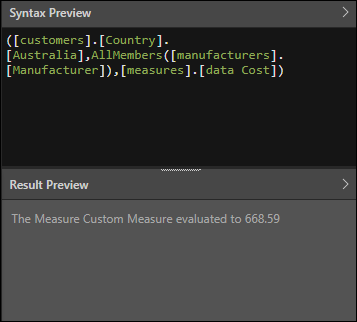The preview panels are located underneath the Properties panel, and they enable users to preview custom formula syntax and preview. When you've configured your custom member, click the execute button to test it.
If the formula is successful, the formula's syntax will be displayed in the Syntax Preview panel, and the custom member results will be displayed in the Result Preview panel.
If the formula is not successful, an error message will appear along the top of the canvas, and the preview panels will not be updated.